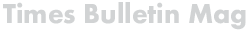In today’s fast-paced digital world, having a slow computer can be a major frustration. Whether you use your computer for work, school, or just browsing the internet, a sluggish machine can slow you down and hinder your productivity. But fear not, there are several simple ways to speed up your computer and get it running like new again. In this blog post, we will explore the top 10 ways to speed up your computer.
1. Clean Up Your Hard Drive
One of the most common reasons for a slow computer is a cluttered hard drive. Over time, your hard drive can become filled with unnecessary files, documents, and programs that take up valuable space and slow down your system. To speed up your computer, start by cleaning up your hard drive. Delete any files or programs that you no longer need, and consider using a disk cleanup tool to remove temporary files and other junk that is taking up space.
2. Remove Malware and Viruses
Malware and viruses can wreak havoc on your computer, causing it to slow down and behave erratically. To speed up your computer, make sure to regularly scan for malware and viruses using a trusted antivirus program. If your computer is infected, take steps to remove the malicious software and protect your system from future attacks.
3. Update Your Operating System
Keeping your operating system up to date is crucial for maintaining the speed and performance of your computer. Operating system updates often include bug fixes, security patches, and performance enhancements that can help speed up your machine. Make sure to regularly check for updates and install them as soon as they become available.
4. Upgrade Your Hardware
If your computer is still running slowly after trying the above steps, it may be time to consider upgrading your hardware. Upgrading your RAM, solid-state drive (SSD), or graphics card can significantly improve the speed and performance of your computer. Consult with a professional or do some research to determine which hardware upgrades are best for your specific needs.
5. Disable Startup Programs
Many programs are set to automatically start up when you turn on your computer, which can slow down your system’s boot time and overall performance. To speed up your computer, disable unnecessary startup programs. In Windows, you can do this by opening the Task Manager and navigating to the Startup tab. From there, you can disable programs that you don’t need to start automatically.
6. Defragment Your Hard Drive
Over time, files on your hard drive can become fragmented, which means they are stored in multiple locations on the disk. This can cause your computer to slow down as it takes longer to access and retrieve files. To speed up your computer, run the built-in disk defragmentation tool on Windows or use a third-party program to defragment your hard drive and optimize file storage.
7. Clear Your Browser Cache
If you spend a lot of time browsing the internet, your browser cache can quickly become filled with temporary files, cookies, and other data that can slow down your computer. To speed up your computer, regularly clear your browser cache to free up space and improve performance. Most browsers have an option to clear your cache in the settings menu.
8. Disable Visual Effects
While visual effects can make your computer look sleek and modern, they can also slow down your system’s performance. To speed up your computer, consider disabling unnecessary visual effects such as animations, transparency, and shadows. In Windows, you can do this by navigating to the Performance Options menu in the Control Panel and adjusting the visual effects settings.
9. Upgrade Your Internet Connection
If you use your computer for online activities such as streaming, gaming, or video conferencing, a slow internet connection can make your computer feel sluggish. To speed up your computer, consider upgrading your internet connection to a faster speed or switching to a more reliable provider. A faster internet connection can improve the performance of your computer and enhance your online experience.
10. Restart Your Computer Regularly
Finally, one of the simplest ways to speed up your computer is to restart it regularly. Restarting your computer can help clear out temporary files, reset system settings, and refresh your system’s memory, all of which can improve performance. Make it a habit to restart your computer at least once a week to keep it running smoothly.
In conclusion, a slow computer can be a major annoyance, but with the top 10 ways to speed up your computer outlined in this blog post, you can easily improve its performance and get it running like new again. By cleaning up your hard drive, removing malware, updating your operating system, upgrading your hardware, disabling startup programs, defragmenting your hard drive, clearing your browser cache, disabling visual effects, upgrading your internet connection, and restarting your computer regularly, you can enjoy a faster and more efficient computing experience. So don’t let a slow computer hold you back – follow these tips and get your computer back up to speed today.