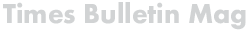Mastering Lightroom: Top 10 Tips for Enhancing Your Photos with the Best Lightroom Presets
In the digital age, photography has become more accessible than ever before. With millions of images being captured every day, it’s important to stand out from the crowd and make your photos truly remarkable. Adobe Lightroom is a powerful tool that allows photographers to enhance their images and bring out the best in their work. In this article, we will explore the top 10 tips for mastering Lightroom and enhancing your photos using the best Lightroom presets.
1. Organize Your Photos: Before you even begin editing your photos, it’s essential to organize them properly within Lightroom. Use keywords, tags, and collections to easily locate and access your images.
2. Shoot in RAW Format: RAW files capture all the data from your camera’s sensor, providing you with more flexibility when editing. Lightroom excels at processing RAW files, allowing you to achieve the best possible results.
3. Use Presets for Efficiency: Lightroom presets are pre-defined settings that you can apply to your photos with a single click. Using the best Lightroom presets can save you time and give your photos a consistent and professional look.
4. Adjust Exposure and White Balance: These foundational edits are crucial for getting the basic tones and colors of your image right. Experiment with exposure and white balance adjustments to achieve the desired mood and atmosphere in your photos.
5. Enhance Colors with Vibrance and Saturation: Lightroom offers tools to boost the overall vibrancy and saturation of your images, selectively enhancing specific colors or the entire spectrum. Experiment with these sliders to make your photos pop.
6. Utilize the Tone Curve: The Tone Curve is a powerful tool to fine-tune the contrast, brightness, and color balance of your images. Adjusting the curve allows you to create a unique look and add depth to your photos.
7. Sharpen Your Images: Most photos benefit from a little extra sharpening to enhance details. Lightroom offers a range of sharpening tools that allow you to improve the overall clarity and crispness of your images.
8. Experiment with Filters: Lightroom’s graduated and radial filters are great for selectively adjusting specific areas of your image. Use these filters to add drama, balance exposure, or create unique effects that draw attention to the subject.
9. Remove Distractions with Spot Removal: Unwanted objects or distractions in your photos can easily be removed using the Spot Removal tool in Lightroom. Clean up your images by cloning or healing the area around the distraction.
10. Export and Share: Once you have mastered Lightroom and achieved the desired look for your photos, it’s time to export and share them with the world. Lightroom offers various export options, allowing you to resize, add watermarks, and choose the desired file format for sharing on different platforms.
By following these top 10 tips and utilizing the best Lightroom presets, you can take your photos to the next level and create stunning visual masterpieces. Remember that Lightroom is a versatile tool that allows for endless creative possibilities, so don’t be afraid to experiment and find your unique editing style. With dedication and practice, you’ll be able to enhance your photos like a true professional.
For more information visit:
Jaide & Jett Presets
https://www.ciennaso.com/jaideandjettpresets
Transform your photos instantly with Jaide and Jett Presets – Lightroom presets for long time professionals and beginners. Unleash your creativity and elevate your photography game. Explore the magic at ciennaso.com/jaideandjettpresets.