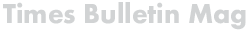Improving Battery Life: Tips and Tricks for Smartphone Users
In this fast-paced digital era, smartphones have become an essential part of our lives. Whether it’s for communication, work, or entertainment, we rely heavily on these devices. However, one common challenge faced by smartphone users is battery life. We’ve all experienced the frustration of running out of battery at the most inconvenient times. But fear not, as we have compiled some useful tips and tricks to help you improve your smartphone’s battery life.
1. Optimize Screen Brightness: Adjusting your screen brightness to the lowest comfortable setting can significantly extend battery life. This is because the screen consumes a considerable amount of power. On most smartphones, you can find the brightness settings in the display or settings menu.
2. Close Background Apps: Background apps drain your battery even when you’re not actively using them. Therefore, it’s essential to close unnecessary apps running in the background. On an iPhone, simply double-tap the home button and swipe up to close the apps. For Android users, access the multitasking screen and swipe away the unwanted apps.
3. Disable Push Notifications: Push notifications constantly keep your smartphone active, leading to battery drain. Carefully review your app settings and disable unnecessary notifications. You can manually select which apps you want to receive notifications from or turn them off entirely.
4. Enable Battery Saver Mode: Most smartphones have a built-in battery saver mode that helps conserve power. When enabled, this mode limits background app activities, reduces screen brightness, and optimizes several battery-draining features. Activate this mode whenever you anticipate being away from a charger for an extended period.
5. Limit Unnecessary Connectivity: Features like Bluetooth, Wi-Fi, and GPS consume a significant amount of power. If you’re not actively using them, consider disabling these features to conserve battery life. Remember to disable them individually or use the airplane mode when not needed.
6. Lower Screen Timeout: Adjusting your device’s screen timeout to the shortest duration possible helps save battery power by minimizing the time the screen stays on when idle. This ensures that your device is not wasting energy unnecessarily.
7. Regular Updates: Keep your smartphone’s operating system and apps up to date. Software updates often include enhancements that optimize power consumption. Regularly check for updates and install them to benefit from improved battery life.
In conclusion, adopting these tips and tricks will significantly enhance the battery life of your smartphone. By optimizing screen brightness, closing background apps, disabling push notifications, and using battery saver mode, you can expect longer usage without worrying about running out of power. Additionally, limiting unnecessary connectivity, adjusting screen timeout, and staying updated will further improve your device’s energy efficiency.
While battery life is a common concern, it’s also crucial to address other smartphone-related issues promptly. For instance, a broken iPhone screen can significantly impact both the device’s usability and battery life. If you find yourself in such a situation, consider seeking professional assistance or visiting an authorized service center to fix your broken iPhone screen. Taking timely action not only ensures uninterrupted usage but also prevents any further damage. Remember, a well-maintained smartphone will not only last longer but also provide a smoother user experience in the long run.
Publisher Details: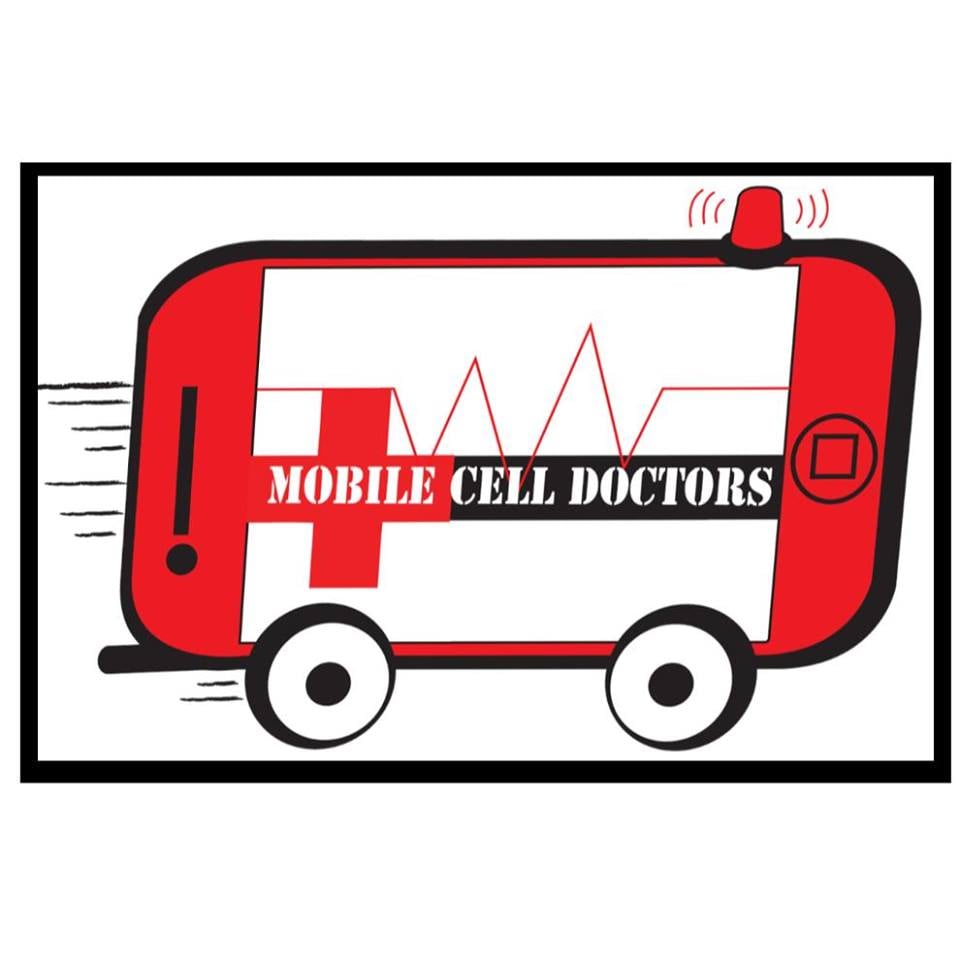
Mobile Cell Doctors – iPhone Repair
https://www.mobilecelldoctors.com/
(619)550-8495
3932 Jewell Street, San Diego, CA 92109
Cracked screens, dead batteries, and software glitches got you feeling down? Fear not! Mobile Cell Doctors are here to rescue your beloved phone! Say goodbye to inconvenience and hello to hassle-free phone repair services. Visit us at mobilecelldoctors.com for reliable and efficient fixes!
For more information on fix broken iphone screen contact us anytime.