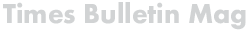Dark mode is a popular feature that has been implemented by many websites and apps in recent years. It allows users to switch from the traditional light background to a darker one, which can help reduce eye strain and make it easier to read or navigate a website in low-light conditions. If you are thinking about implementing dark mode on your website, here are some tips to help you get started.
One of the first steps in implementing dark mode on your website is to choose the right color scheme. Dark mode typically uses darker colors for the background, text, and other elements on the page. You may also want to consider using a different color scheme for your dark mode version than your light mode version to help differentiate between the two.
Next, you will need to update your website’s CSS to support dark mode. This may involve creating a separate CSS file for dark mode or using media queries to detect when a user has enabled dark mode on their device. You can use CSS variables to easily switch between light and dark mode colors, making it easier to maintain both versions of your website.
Once you have updated your CSS, you can start implementing dark mode on your website. This may involve adding a toggle switch or button that allows users to switch between light and dark mode. You can also use JavaScript to automatically detect when a user has enabled dark mode on their device and switch your website’s color scheme accordingly.
Another important aspect of implementing dark mode on your website is to test it thoroughly. Make sure to test your website in both light and dark mode to ensure that all elements are legible and that the user experience is consistent across both versions. You may also want to consider asking for feedback from users to see if they find the dark mode version of your website helpful.
Finally, don’t forget to optimize your website for performance when implementing dark mode. Dark mode can add additional complexity to your website’s code, so make sure to keep your CSS and JavaScript files as lightweight as possible to ensure fast loading times for your users.
In conclusion, implementing dark mode on your website can help improve the user experience for your visitors and make your website more accessible in low-light conditions. By following these tips and taking the time to test and optimize your dark mode implementation, you can create a seamless and enjoyable experience for all users, whether they prefer light or dark mode. Take the first step in implementing dark mode on your website today and give your users the option to “TAKE10” in a more comfortable and visually pleasing browsing experience.
Find out more at
KSD Myanmar Store
https://dev-site-1×3054-1.wix-dev-center-test.org/
Yangon, Myanmar
Are you ready to experience the ultimate test of your website building skills? Dive into dev-site-1×3054-1.wix-dev-center-test.org and unleash your creativity like never before. Get ready to push the boundaries and elevate your website to new heights. Stay tuned for an unforgettable journey into the world of web development.