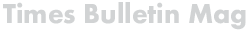Website design is crucial for any business looking to establish an online presence. One aspect of website design that is often overlooked is the optimization of images for the web. Optimizing images can have a significant impact on the speed and performance of a website, as well as user experience. In this article, we will discuss how to optimize images for the web to improve website design.
One of the first steps in optimizing images for the web is to choose the right file format. The most commonly used file formats for web images are JPEG, PNG, and GIF. JPEG is ideal for photographs and images with a lot of colors, while PNG is best for images with transparency or a limited color palette. GIF is often used for small, animated images. Choosing the right file format can help reduce file size and improve loading times on a website.
Another important aspect of image optimization is resizing and cropping images. It is essential to resize images to the exact dimensions needed for a website, rather than relying on HTML or CSS to resize them. This can help reduce file size and improve loading times. Cropping images to remove unnecessary elements can also help reduce file size and improve the overall appearance of a website.
In addition to resizing and cropping images, it is important to compress images before uploading them to a website. Image compression helps reduce the file size of an image without significantly reducing the quality. There are several tools available online that can compress images without losing quality, such as TinyPNG or JPEGmini. Compressing images can help improve loading times on a website and enhance user experience.
Furthermore, it is important to optimize image metadata for the web. Image metadata includes information such as file name, alt text, and image title. Adding relevant keywords to image metadata can help improve search engine optimization (SEO) and make images more accessible to visually impaired users. Alt text is especially important for SEO, as search engines use this information to understand the content of an image.
Lastly, it is crucial to implement lazy loading for images on a website. Lazy loading is a technique that delays the loading of images until they are needed. This can help improve loading times, particularly on pages with a lot of images. There are several plugins available for popular content management systems like WordPress that can help implement lazy loading for images.
In conclusion, optimizing images for the web is an essential aspect of website design. By choosing the right file format, resizing and cropping images, compressing images, optimizing image metadata, and implementing lazy loading, businesses can significantly improve the speed and performance of their website. This can help enhance user experience and improve search engine rankings.