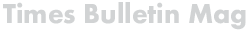In today’s fast-paced digital world, having a website that loads quickly and efficiently is crucial for attracting and retaining customers. However, even the most well-designed websites can experience loading errors that can frustrate users and drive them away. In this article, we will discuss the top techniques for fixing website loading errors and ensuring that your site runs smoothly.
One common issue that can cause website loading errors is slow server response times. This can be due to a variety of factors, such as high traffic volume, outdated server hardware, or poor server configuration. To address this issue, consider upgrading your hosting plan to a higher tier that offers more resources and better performance. Additionally, optimize your server configuration and implement caching mechanisms to reduce the load on your server and improve response times.
Another common cause of website loading errors is large file sizes. Images, videos, and other media files can significantly slow down your website if they are not optimized for the web. To fix this issue, compress your images and videos using tools like Photoshop or online services like TinyPNG. Additionally, consider using lazy loading techniques to defer the loading of non-essential media files until they are actually needed, reducing the initial load time of your website.
Broken links and missing resources can also cause website loading errors. Make sure to regularly check your website for broken links using tools like Google Search Console or online link checkers. Additionally, ensure that all resources, such as images, scripts, and stylesheets, are properly linked and accessible. If you find any broken links or missing resources, fix them immediately to prevent loading errors and improve user experience.
One important technique for fixing website loading errors is to minify and combine your CSS and JavaScript files. Minification involves removing unnecessary characters and whitespace from your code to reduce file sizes, while combining files reduces the number of HTTP requests required to load your website. Use tools like UglifyJS and CSSNano to minify and combine your files, improving load times and reducing the risk of errors.
Finally, consider implementing a content delivery network (CDN) to distribute your website’s content across multiple servers located in different geographic locations. A CDN can help reduce latency and improve loading times for users around the world, especially if your website has a global audience. Additionally, consider using browser caching to store static resources locally on users’ devices, reducing the need to re-download files on subsequent visits.
In conclusion, website loading errors can be frustrating for users and detrimental to your online business. By following these top techniques for fixing loading errors, such as optimizing server response times, reducing file sizes, fixing broken links, minifying and combining files, and implementing a CDN, you can ensure that your website runs smoothly and efficiently. By providing a seamless user experience, you can attract and retain customers, ultimately leading to increased traffic and conversions for your website.
——————-
Article posted by:
Neutral
https://www.neutralclothing.net/
07704504921
london, United Kingdom
neutral clothing Brand