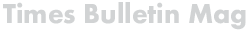With the increasing reliance on technology and the internet, cybersecurity has become a critical concern for businesses and individuals alike. Websites, in particular, are vulnerable to cyber attacks due to the vast amount of data they store and the potential financial gain for hackers. Protecting your website from cyber attacks should be a top priority to safeguard sensitive information and maintain customer trust. In this blog post, we will discuss some essential steps to secure your website from cyber attacks.
1. Keep Software Up to Date:
One of the most basic yet crucial steps in securing your website is to ensure that all software, including content management systems (CMS), plugins, and themes, are up to date. Developers frequently release security patches and updates to address vulnerabilities that hackers can exploit. By keeping your software updated, you can minimize the risk of a cyber attack targeting known weaknesses.
2. Use Secure Passwords:
It may seem like common sense, but using strong and unique passwords is a vital part of website security. Avoid using easily guessable passwords like “123456” or “password.” Instead, create complex passwords with a mix of letters, numbers, and special characters. Consider using a password manager to generate and store secure passwords for all your accounts.
3. Implement HTTPS:
HTTPS encryption ensures that data transmitted between your website and users is protected from eavesdroppers and manipulation. Secure Socket Layer/Transport Layer Security (SSL/TLS) certificates encrypt data and provide authentication, giving users confidence that your website is secure. Implementing HTTPS is essential for protecting sensitive information such as login credentials and payment details.
4. Install Security Plugins:
If you are using a CMS platform like WordPress, you can enhance your website’s security by installing security plugins. These plugins provide additional layers of protection against common threats like malware, brute force attacks, and spam. Popular security plugins include Wordfence, Sucuri Security, and iThemes Security. Regularly update these plugins to ensure they are functioning optimally.
5. Backup Your Website Regularly:
Backing up your website is crucial in the event of a cyber attack or data loss. Regularly scheduled backups can help you restore your website to a previous state if it is compromised. Be sure to store backups in a secure location separate from your website server. Consider using cloud storage or an external hard drive for added security.
6. Monitor Website Activity:
Monitoring website activity can help you identify suspicious behavior and potential security threats. Implementing website monitoring tools like Google Analytics or security monitoring services can alert you to unusual traffic patterns, file changes, or unauthorized access attempts. Stay vigilant and investigate any anomalies to prevent cyber attacks before they occur.
7. Educate Yourself and Your Team:
Cybersecurity is a continuous learning process, and staying informed about the latest threats and best practices is essential. Educate yourself and your team about common cyber attacks, phishing scams, and social engineering tactics. Conduct regular security training sessions to ensure everyone is aware of the risks and knows how to respond to potential threats.
8. Secure Your Web Hosting:
Choosing a reliable and secure web hosting provider is a critical aspect of website security. Ensure that your hosting provider offers regular security updates, firewall protection, and intrusion detection systems. Consider opting for a managed hosting plan that includes security features and technical support to mitigate cyber threats.
9. Enable Two-Factor Authentication:
Two-factor authentication adds an extra layer of security by requiring users to provide two forms of verification to access their accounts. This could involve a combination of something they know (password) and something they have (one-time code sent to their phone or email). Implementing two-factor authentication can significantly reduce the risk of unauthorized access to your website.
10. Conduct Security Audits:
Regularly conducting security audits and vulnerability assessments can help you identify and address potential weaknesses in your website. Hire a cybersecurity professional or use online tools to scan your website for security vulnerabilities, outdated software, and misconfigurations. Address any issues promptly to strengthen your website’s defenses against cyber attacks.
In conclusion, securing your website from cyber attacks requires a multifaceted approach that includes keeping software up to date, using secure passwords, implementing HTTPS encryption, and installing security plugins. Backup your website regularly, monitor website activity, educate yourself and your team about cybersecurity best practices, and choose a secure web hosting provider. Enable two-factor authentication and conduct security audits to identify and address potential vulnerabilities. By taking proactive steps to protect your website, you can minimize the risk of cyber attacks and maintain the integrity of your online presence.