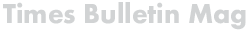In today’s digital age, cybersecurity has become a vital aspect of running a business, regardless of its size. Small businesses, in particular, often overlook the importance of implementing effective security measures. However, failing to do so can have devastating consequences, such as data breaches, financial losses, and damage to the company’s reputation. To ensure the safety of your small business, here are some essential cybersecurity tips with a focus on network devices.
1. Secure Your Network Devices: Network devices, such as routers and switches, serve as the backbone of your business’s internet connection. It is crucial to change the default usernames and passwords of these devices to prevent unauthorized access. Regularly update their firmware to ensure they have the latest security patches.
2. Implement Strong Passwords: Weak and easily guessable passwords are the primary gateway for hackers. Encourage your employees to use strong, unique passwords with a combination of upper and lower case letters, numbers, and special characters. Alternatively, consider using a password manager tool to generate and store secure passwords.
3. Use Multi-Factor Authentication (MFA): MFA adds an extra layer of security by requiring users to provide additional verification, such as a code sent to their mobile device, along with their password. Enable MFA for all your network devices and other critical systems to minimize the risk of unauthorized access.
4. Educate Your Employees: Human error is one of the leading causes of cybersecurity breaches. Conduct regular training sessions to educate your employees about common cybersecurity threats and provide guidance on how to identify and respond to them. Emphasize the importance of avoiding suspicious links, downloading unknown attachments, and sharing sensitive information online.
5. Backup Your Data: Regularly backup all your business data, including customer information, financial records, and important documents. Store backups offsite or in the cloud to ensure their safety in case of any physical damage or ransomware attacks. Test the restoration process periodically to ensure the backups are functioning correctly.
6. Regularly Update and Patch Software: Outdated software often contains known vulnerabilities that hackers can exploit. Set up automatic updates and patches for all your network devices and other software used in your business. Promptly install updates to protect against potential security flaws.
7. Implement Firewalls and Antivirus Software: Firewalls act as a barrier between your internal network and the external world, monitoring and preventing unauthorized access. Install a robust firewall and antivirus software to safeguard your network devices from malware, viruses, and other cyber threats.
8. Monitor Network Activity: Regularly monitor your network traffic for any suspicious activities or anomalies. Intrusion detection systems and security information and event management (SIEM) tools can help detect and respond to potential threats in real-time.
9. Have an Incident Response Plan: No matter how robust your security measures are, there is always a possibility of a cybersecurity incident. Develop an incident response plan that outlines the steps to be taken, including communication strategies, specific roles and responsibilities, and recovery processes, in case of a breach.
In conclusion, prioritizing cybersecurity is essential for the survival and success of small businesses in today’s interconnected world. By securing your network devices, implementing strong passwords and MFA, educating your employees, regularly backing up data, updating software, installing firewalls and antivirus software, monitoring network activity, and having an incident response plan in place, you can significantly reduce the risk of falling victim to cyber threats. Stay vigilant and proactive in protecting your network devices to ensure the longevity and prosperity of your small business.
For more information visit:
Network Device | Network Hints
https://www.networkhints.net/
Quận Đống Đa, Vietnam
Unlock the full potential of your network with NetworkHints.net – your ultimate guide to mastering connectivity and optimizing network performance. Discover the secrets to supercharging your internet speed, troubleshooting connection issues, and maximizing security. Say goodbye to frustrating lag and downtime and say hello to seamless online experiences. Get ready to elevate your network game like never before with NetworkHints.net.